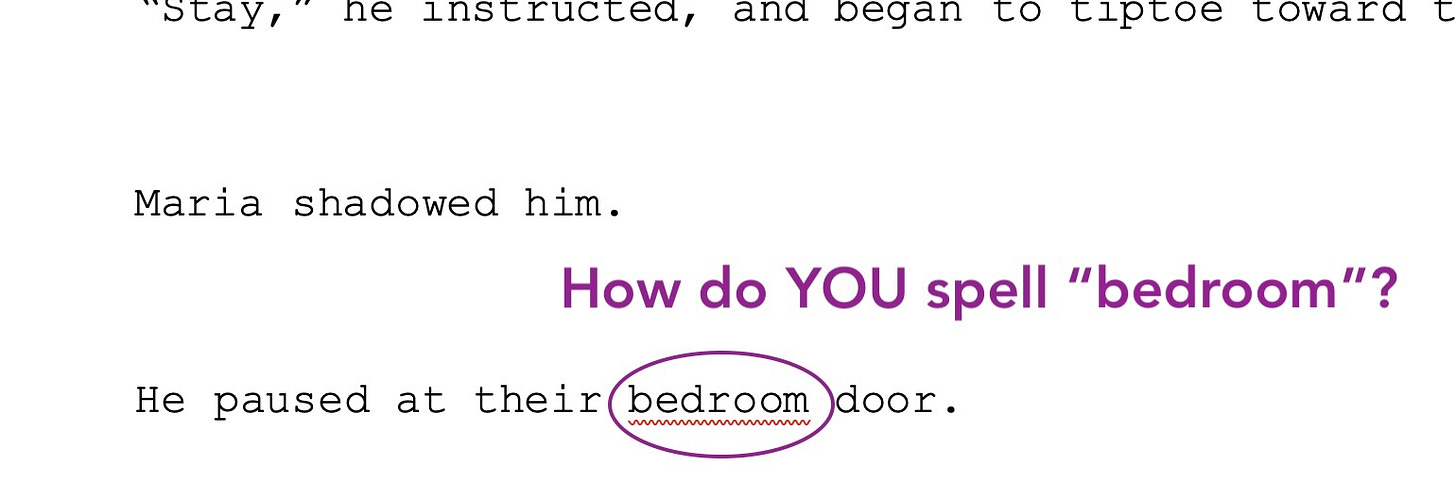Ghost Language Codes
I corrected it, but it is still underlined as 'wrong'! (Or sometimes: Why are my quotation marks superscripted, not where I typed them, and impossible to move or delete?)
WARNING: IMMINENT NERDINESS IMMERSION
This used to be a rare issue, but I’ve seen it more frequently in the past year, and I don’t know why. (If you do, enlighten me in the comments!)
Here’s what it looks like:
You’re scrolling through a manuscript in Microsoft Word and you notice that "bedroom" is underlined by Word's spell check. It's spelled correctly though!
You click on it and the suggestions Word gives to correct the misspelling are “bedroog, bedroop, and gedroom.”
Huh?
Microsoft Word hasn’t lost its mind (it certainly does not have one). Your sentence may be haunted by a ghost language, one that has taken possession of that single innocently-spelled word... and possibly the punctuation, kerning, and spacing of the whole paragraph.
To confirm this, double-click the underlined word to select it. Go to the Tools menu (in the menu bar of the desktop), and choose "Language". You discover Word has identified “bedroom” as bad Dutch and is trying to get you to choose a correctly-spelled Dutch word!
This has happened often enough over the past few months that I simply had to figure it out. As best as I can tell, it seems to be caused by these three things happening in this specific order:
accidentally mis-typing a word a certain way,
following it with a space,
then correcting just one or two letters in the word.
Every time you hit the space bar after typing something, Word pounces on it in a millisecond. It thinks to itself,1 “This string of characters must be a word of some kind, now that it’s followed by a space!” Autocorrect instantaneously detects what language that word might be2 and compares it with its spelling dictionary in that language. If the word doesn’t match anything in that dictionary, it underlines it in red, alerting you that it might be a misspelling.
But if you go back and correct it without completely retyping the whole thing, it remembers the original language classification of the word and compares your new spelling with the language of the mis-typed word.
In this case, it's easy to see what probably happened: You were typing fast. The "g" key is right above the "b" key and a bit closer to your left hand's index finger. You went to type "bedroom" and your index finger didn't reach quite all the way to the "b" and hit the "g" instead, rendering it "gedroom," a correctly-spelled Dutch word.
As soon as that space bar was hit, Word identified that string of characters as a completed word, recognized it as Dutch "gedroom," and coded it Dutch rather than underlining it as misspelled English.
But in this case my client caught the mistake without spellcheck’s help. He clicked the cursor or used the arrow keys or whatever and replaced the "g" with a "b", correcting it to "bedroom," an obvious misspelling of "gedroom." Since the word was somehow coded as Dutch, then tweaked but not replaced, Word has still coded it as Dutch, and believes it's now a misspelled Dutch word.
It is now impossible to get rid of that red underline.
If you are a line editor, or have text-triggered OCD, this will threaten your mental health. And possibly the physical integrity of your keyboard.
One of my current clients suffers this mis-coding unusually often, but for some reason his spelling errors/corrections get coded as Arabic instead (which does bizarre things to the punctuation of the entire sentence).
If you are a line editor, or have text-triggered OCD, this will threaten your mental health. And possibly the physical integrity of your keyboard.
You can correct the language-coding of the word by just picking "English (US)" as the language in the pop-up menu that appears when you choose "Language" from the Tools menu, but this takes forever if you do it word by word (if there are a lot of these language coding errors). I have tried to "Select All" and set the language for the entire document to "English (US)" but for some reason this does not change the individually coded words. (And for some reason, it has no effect on the unintended Arabic punctuation of a paragraph, either; I had to retype the entire thing then delete the offending paragraph.)
There is a way to prevent it from happening in the future: in the Language menu (Tools>Language), down at the bottom, you'll see a tiny checkbox next to "Detect language automatically". Uncheck that box. You can also do this by choosing the Review toolbar (or “ribbon”) and clicking the “Language” button: that gives you the same pop-up menu and checkboxes
Now Word will no longer recognize your casual Latin, Greek, or Spanish phrases and will assume they are incorrect English, but at least it won't accidentally code spelling errors as random words in random languages if you just happen to misspell them exactly right.
Yes, “mispelling something exactly right” is a thing now, in a new way: instead of capturing a dialect or spoken accent, it secretly invokes some other random language that can haunt your spellcheck, punctuation formatting, and even the displayable typeface, until you exorcise the little bugger.
Now you know how to do that exorcism!
Microsoft Word definitely is not “thinking.” Its algorithms are clever enough to be helpful 95% of the time, but when they aren’t, well, this sort of thing happens.
Except when it doesn't... Normally Word seems to assume that every language in a document, or at least in a sentence, will all be in the same language. I'm not sure why it is difficult to re-create the spontaneous coding one word in a different language from the rest of the sentence. Accidentally, it seems to be happening more and more often.